Hey guys this is very relevant that bloggers want to delete their blog or websites.Many of the bloggers thought that their blog is not performing better or some other causes that is why they want to delete their blog.So, in this topic we are going to learn hoe to delete blogs in a separate manner.Just follow these rules to get instant delete of your blog.If you want to delete more than one blogs at one time that is also possible.Bloggers think that blogs might be harmful for adsense or their all blogs.Yes this write if you post against blogger terms and condition then google delete your all blogs.
I am going to give a such a relevant example that was happened before few days with my one friend.
he takes his blog or run his blog for 2 or 3 years and he posted more than 650 posts and after few days ago his blog got delete,Google delete his all blog for going terms and condition of google.He also got adsense for more that 1 years and he also got disabled.His all blogs and his labour wasted.Now he made a fresh blog and trying to get adsense and make his blog such a better blog.
You have some question that why his blog got deleted by google.See below why he got deleted his blog:
I am going to give a such a relevant example that was happened before few days with my one friend.
he takes his blog or run his blog for 2 or 3 years and he posted more than 650 posts and after few days ago his blog got delete,Google delete his all blog for going terms and condition of google.He also got adsense for more that 1 years and he also got disabled.His all blogs and his labour wasted.Now he made a fresh blog and trying to get adsense and make his blog such a better blog.
You have some question that why his blog got deleted by google.See below why he got deleted his blog:
- 1.He is copy and pasting from another blog or websites.
- 2.Google is securing deleteing the websites which has made copy and pasting.
- 3.For copy and pasting of others he got to many traffic and he got adsense for that adsense also harmed for this process.
- You have blogger account>sign in
- Choose your website
- go to Settings
- You get the button of other and a pic like this comes through








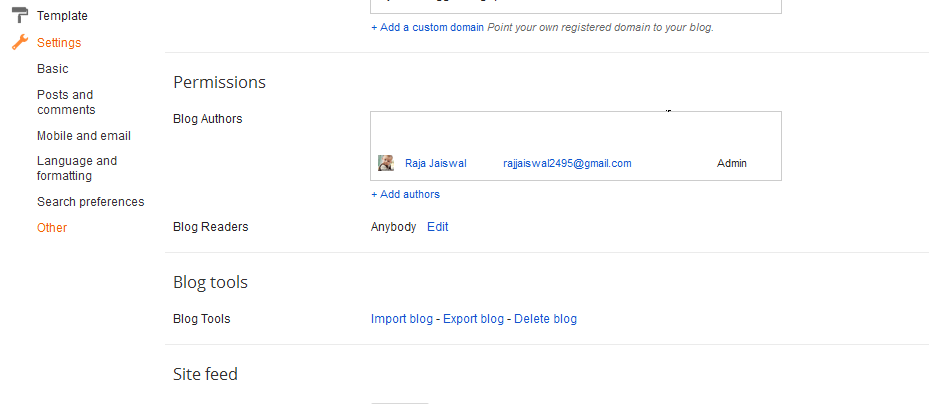
















0 comments:
Post a Comment