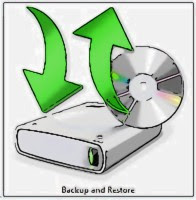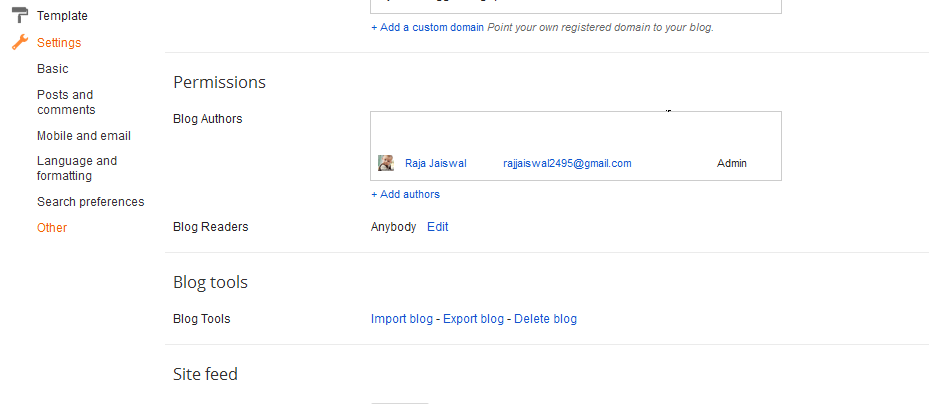Search Engine Optimization
Starter Guide
This document first began as an effort to help teams within Google, but we thought it'd be just as useful to webmasters that are new to the topic of search engine optimization and wish to improve their sites' interaction with both users and search engines. Although this guide won't tell you any secrets that'll automatically rank your site first for queries in Google (sorry!), following the best practices outlined below will make it easier for search engines to crawl, index and understand your content.
Search engine optimization is often about making small modifications to parts of your website. When viewed individually, these changes might seem like incremental improvements, but when combined with other optimizations, they could have a noticeable impact on your site's user experience and performance in organic search results. You're likely already familiar with many of the topics in this guide, because they're essential ingredients for any web page, but you may not be making the most out of them.
Even though this guide's title contains the words "search engine", we'd like to say that you should base your optimization decisions first and foremost on what's best for the visitors of your site. They're the main consumers of your content and are using search engines to find your work. Focusing too hard on specific tweaks to gain ranking in the organic results of search engines may not deliver the desired results. Search engine optimization is about putting your site's best foot forward when it comes to visibility in search engines, but your ultimate consumers are your users, not search engines.
Your site may be smaller or larger than our example site and offer vastly different content, but the optimization topics we discuss below should apply to sites of all sizes and types. We hope our guide gives you some fresh ideas on how to improve your website, and we'd love to hear your questions, feedback, and success stories in the Google Webmaster Help Forum.
Welcome to Google's
Search Engine Optimization
Starter Guide
Table of Contents
Googlebot
Crawling content on the Internet for Google's index every day, every night, non stop.
From here on, I'll be explaining various points on search engine optimization (SEO)!
SEO Basics
Create unique, accurate page titles
Make use of the "description" meta tag
Improving Site Structure
Improve the structure of your URLs
Make your site easier to navigate
Optimizing Content
Offer quality content and services
Write better anchor text
Optimize your use of images
Use heading tags appropriately
Dealing with Crawlers
Make effective use of robots.txt
Be aware of rel="nofollow" for links
SEO for Mobile Phones
Notify Google of mobile sites
Guide mobile users accurately
Promotions and Analysis
Promote your website in the right ways
Make use of free webmaster tools
Create unique, accurate page titles
SEO Basics
Glossary
Indicate page titles by using title tags
Page title contents are displayed in search
results
(1) The title of the homepage for our baseball card site, which lists the business
name and three main focus areas.
<html>
<head>
<title>Brandon's Baseball Cards - Buy Cards, Baseball News, Card Prices</title>
<meta name="description=" content="Brandon's Baseball Cards provides a
large selection of vintage and modern baseball cards for sale. We also offer
daily baseball news and events in">
</head>
<body>
(2) A user performs the query [baseball cards]. Our homepage shows up as a result,
with the title listed on the first line (notice that the query terms the user searched
for appear in bold).
If the user clicks the result and visits the page, the page's title will appear at the top
of the browser.
(3) A user performs the query [rarest baseball cards]. A relevant, deeper page (its
title is unique to the content of the page) on our site appears as a result.
A title tag tells both users and search engines what the topic of
a particular page is. The <title> tag should be placed within the
<head> tag of the HTML document (1). Ideally, you should create a
unique title for each page on your site.
If your document appears in a search results page, the contents of
the title tag will usually appear in the first line of the results (if
you're unfamiliar with the different parts of a Google search result,
you might want to check out the anatomy of a search result video by
Google engineer Matt Cutts, and this helpful diagram of a Google
search results page). Words in the title are bolded if they appear in the
user's search query. This can help users recognize if the page is
likely to be relevant to their search (2).
The title for your homepage can list the name of your website/
business and could include other bits of important information like
the physical location of the business or maybe a few of its main
focuses or offerings (3).
Search engine
Computer function that searches data available on the Internet using keywords or
other specified terms, or a program containing this function.
<head> tag
An element that indicates the header in an HTML document. The content of this
element will not be displayed in a browser.
HTML
Abbreviation for HyperText Markup Language, a language used when describing web
page documents. It denotes the basic elements of web pages, including the document
text and any hyperlinks and images embedded within.
Search query
Single or multiple terms which are input by the user when performing a search on
search engines.
SEO Basics
Improving Site Structure
Optimizing Content
Dealing with Crawlers
SEO for Mobile Phones
Promotions and Analysis
Links The anatomy of a search result
http://googlewebmastercentral.blogspot.com/2007/11/anatomy-of-search-result.html Diagram of a Google search results page
http://www.google.com/support/websearch/bin/answer.py?answer=35891
Best Practices
Page titles are an important aspect of search engine optimization.
Choose a title that effectively communicates the topic of the page's content.
Accurately describe the page's content choosing a title that has no relation to the content on the page using default or vague titles like "Untitled" or "New Page 1"
Avoid:
Create unique title tags for each page
Each of your pages should ideally have a unique title tag, which helps Google know how the page is distinct from the others on your site. using a single title tag across all of your site's pages or a large group of pages
Avoid:
Use brief, but descriptive titles
Titles can be both short and informative. If the title is too long, Google will show only a portion of it in the search result. using extremely lengthy titles that are unhelpful to users stuffing unneeded keywords in your title tags
Avoid:
Make use of the "description" meta tag
SEO Basics
Glossary
Summaries can be defined for each page
 What are the merits of description meta
What are the merits of description meta
tags?
(1) The beginning of the description meta tag for our homepage, which gives a brief
overview of the site's offerings.
<html>
<head>
<title>Brandon's Baseball Cards - Buy Cards, Baseball News, Card Prices</title>
<meta name="description=" content="Brandon's Baseball Cards provides a
large selection of vintage and modern baseball cards for sale. We also offer
daily baseball news and events in">
</head>
<body>
(2) A user performs the query [baseball cards]. Our homepage appears as a result,
with part of its description meta tag used as the snippet.
(3) A user performs the query [rarest baseball cards]. One of our deeper pages, with
its unique description meta tag used as the snippet, appears as a result.
A page's description meta tag gives Google and other search
engines a summary of what the page is about (1). Whereas a
page's title may be a few words or a phrase, a page's description meta
tag might be a sentence or two or a short paragraph. Google
Webmaster Tools provides a handy content analysis section that'll tell
you about any description meta tags that are either too short, long, or
duplicated too many times (the same information is also shown for
<title> tags). Like the <title> tag, the description meta tag is placed
within the <head> tag of your HTML document.
Description meta tags are important because Google might use
them as snippets for your pages. Note that we say "might" because
Google may choose to use a relevant section of your page's visible
text if it does a good job of matching up with a user's query.
Alternatively, Google might use your site's description in the Open
Directory Project if your site is listed there (learn how to prevent
search engines from displaying ODP data). Adding description meta
tags to each of your pages is always a good practice in case Google
cannot find a good selection of text to use in the snippet. The
Webmaster Central Blog has an informative post on improving
snippets with better description meta tags.
Words in the snippet are bolded when they appear in the user's query
(2). This gives the user clues about whether the content on the page
matches with what he or she is looking for. (3) is another example,
this time showing a snippet from a description meta tag on a deeper
page (which ideally has its own unique description meta tag)
containing an article.
Snippet
Text displayed beneath the title of a corresponding web page on the search results
pages of a search engine. A web page summary and/or parts of the page that match
the search keywords will be displayed.
Open Directory Project (ODP)
Best Practices
Use description meta tags to
provide both search engines
and users with a summary of
what your page is about!
Accurately summarize the page's content
writing a description meta tag that has no relation to the content on the page
using generic descriptions like "This is a web page" or "Page about baseball cards"
filling the description with only keywords
copying and pasting the entire content of the document into the description meta tag
Avoid:
Write a description that would both inform and interest users if they saw your description meta tag as
a snippet in a search result.
Use unique descriptions for each page
using a single description meta tag across all of your site's pages or a large group of pages
Avoid:
Having a different description meta tag for each page helps both users and Google, especially in
searches where users may bring up multiple pages on your domain (e.g. searches using the site:
operator). If your site has thousands or even millions of pages, hand-crafting description meta tags
probably isn't feasible. In this case, you could automatically generate description meta tags based on
each page's content.
Improve the structure of your URLs
Improving Site Structure
Glossary
Simple-to-understand URLs will convey
content information easily
URLs are displayed in search results
(1) A URL to a page on our baseball card site that a user might have a hard time
with.
(2) The highlighted words above could inform a user or search engine what the
target page is about before following the link.
(3) A user performs the query [baseball cards]. Our homepage appears as a result,
with the URL listed under the title and snippet.
Creating descriptive categories and filenames for the documents on
your website can not only help you keep your site better organized,
but it could also lead to better crawling of your documents by
search engines. Also, it can create easier, "friendlier" URLs for those
that want to link to your content. Visitors may be intimidated by
extremely long and cryptic URLs that contain few recognizable words.
URLs like (1) can be confusing and unfriendly. Users would have a
hard time reciting the URL from memory or creating a link to it. Also,
users may believe that a portion of the URL is unnecessary, especially
if the URL shows many unrecognizable parameters. They might leave
off a part, breaking the link.
Some users might link to your page using the URL of that page as the
anchor text. If your URL contains relevant words, this provides
users and search engines with more information about the page
than an ID or oddly named parameter would (2).
Lastly, remember that the URL to a document is displayed as
part of a search result in Google, below the document's title and
snippet. Like the title and snippet, words in the URL on the search
result appear in bold if they appear in the user's query (3). To the right
is another example showing a URL on our domain for a page
containing an article about the rarest baseball cards. The words in the
URL might appeal to a search user more than an ID number like "www.
brandonsbaseballcards.com/article/102125/" would.
Google is good at crawling all types of URL structures, even if they're
quite complex, but spending the time to make your URLs as simple as
possible for both users and search engines can help. Some
webmasters try to achieve this by rewriting their dynamic URLs to
static ones; while Google is fine with this, we'd like to note that this is
an advanced procedure and if done incorrectly, could cause crawling
issues with your site. To learn even more about good URL structure,
we recommend this Webmaster Help Center page on creating
Google-friendly URLs.
Starter Guide
This document first began as an effort to help teams within Google, but we thought it'd be just as useful to webmasters that are new to the topic of search engine optimization and wish to improve their sites' interaction with both users and search engines. Although this guide won't tell you any secrets that'll automatically rank your site first for queries in Google (sorry!), following the best practices outlined below will make it easier for search engines to crawl, index and understand your content.
Search engine optimization is often about making small modifications to parts of your website. When viewed individually, these changes might seem like incremental improvements, but when combined with other optimizations, they could have a noticeable impact on your site's user experience and performance in organic search results. You're likely already familiar with many of the topics in this guide, because they're essential ingredients for any web page, but you may not be making the most out of them.
Even though this guide's title contains the words "search engine", we'd like to say that you should base your optimization decisions first and foremost on what's best for the visitors of your site. They're the main consumers of your content and are using search engines to find your work. Focusing too hard on specific tweaks to gain ranking in the organic results of search engines may not deliver the desired results. Search engine optimization is about putting your site's best foot forward when it comes to visibility in search engines, but your ultimate consumers are your users, not search engines.
Your site may be smaller or larger than our example site and offer vastly different content, but the optimization topics we discuss below should apply to sites of all sizes and types. We hope our guide gives you some fresh ideas on how to improve your website, and we'd love to hear your questions, feedback, and success stories in the Google Webmaster Help Forum.
Welcome to Google's
Search Engine Optimization
Starter Guide
Table of Contents
Googlebot
Crawling content on the Internet for Google's index every day, every night, non stop.
From here on, I'll be explaining various points on search engine optimization (SEO)!
SEO Basics
Create unique, accurate page titles
Make use of the "description" meta tag
Improving Site Structure
Improve the structure of your URLs
Make your site easier to navigate
Optimizing Content
Offer quality content and services
Write better anchor text
Optimize your use of images
Use heading tags appropriately
Dealing with Crawlers
Make effective use of robots.txt
Be aware of rel="nofollow" for links
SEO for Mobile Phones
Notify Google of mobile sites
Guide mobile users accurately
Promotions and Analysis
Promote your website in the right ways
Make use of free webmaster tools
Create unique, accurate page titles
SEO Basics
Glossary
Indicate page titles by using title tags
Page title contents are displayed in search
results
(1) The title of the homepage for our baseball card site, which lists the business
name and three main focus areas.
<html>
<head>
<title>Brandon's Baseball Cards - Buy Cards, Baseball News, Card Prices</title>
<meta name="description=" content="Brandon's Baseball Cards provides a
large selection of vintage and modern baseball cards for sale. We also offer
daily baseball news and events in">
</head>
<body>
(2) A user performs the query [baseball cards]. Our homepage shows up as a result,
with the title listed on the first line (notice that the query terms the user searched
for appear in bold).
If the user clicks the result and visits the page, the page's title will appear at the top
of the browser.
(3) A user performs the query [rarest baseball cards]. A relevant, deeper page (its
title is unique to the content of the page) on our site appears as a result.
A title tag tells both users and search engines what the topic of
a particular page is. The <title> tag should be placed within the
<head> tag of the HTML document (1). Ideally, you should create a
unique title for each page on your site.
If your document appears in a search results page, the contents of
the title tag will usually appear in the first line of the results (if
you're unfamiliar with the different parts of a Google search result,
you might want to check out the anatomy of a search result video by
Google engineer Matt Cutts, and this helpful diagram of a Google
search results page). Words in the title are bolded if they appear in the
user's search query. This can help users recognize if the page is
likely to be relevant to their search (2).
The title for your homepage can list the name of your website/
business and could include other bits of important information like
the physical location of the business or maybe a few of its main
focuses or offerings (3).
Search engine
Computer function that searches data available on the Internet using keywords or
other specified terms, or a program containing this function.
<head> tag
An element that indicates the header in an HTML document. The content of this
element will not be displayed in a browser.
HTML
Abbreviation for HyperText Markup Language, a language used when describing web
page documents. It denotes the basic elements of web pages, including the document
text and any hyperlinks and images embedded within.
Search query
Single or multiple terms which are input by the user when performing a search on
search engines.
SEO Basics
Improving Site Structure
Optimizing Content
Dealing with Crawlers
SEO for Mobile Phones
Promotions and Analysis
Links The anatomy of a search result
http://googlewebmastercentral.blogspot.com/2007/11/anatomy-of-search-result.html Diagram of a Google search results page
http://www.google.com/support/websearch/bin/answer.py?answer=35891
Best Practices
Page titles are an important aspect of search engine optimization.
Choose a title that effectively communicates the topic of the page's content.
Accurately describe the page's content choosing a title that has no relation to the content on the page using default or vague titles like "Untitled" or "New Page 1"
Avoid:
Create unique title tags for each page
Each of your pages should ideally have a unique title tag, which helps Google know how the page is distinct from the others on your site. using a single title tag across all of your site's pages or a large group of pages
Avoid:
Use brief, but descriptive titles
Titles can be both short and informative. If the title is too long, Google will show only a portion of it in the search result. using extremely lengthy titles that are unhelpful to users stuffing unneeded keywords in your title tags
Avoid:
Make use of the "description" meta tag
SEO Basics
Glossary
Summaries can be defined for each page
 What are the merits of description meta
What are the merits of description metatags?
(1) The beginning of the description meta tag for our homepage, which gives a brief
overview of the site's offerings.
<html>
<head>
<title>Brandon's Baseball Cards - Buy Cards, Baseball News, Card Prices</title>
<meta name="description=" content="Brandon's Baseball Cards provides a
large selection of vintage and modern baseball cards for sale. We also offer
daily baseball news and events in">
</head>
<body>
(2) A user performs the query [baseball cards]. Our homepage appears as a result,
with part of its description meta tag used as the snippet.
(3) A user performs the query [rarest baseball cards]. One of our deeper pages, with
its unique description meta tag used as the snippet, appears as a result.
A page's description meta tag gives Google and other search
engines a summary of what the page is about (1). Whereas a
page's title may be a few words or a phrase, a page's description meta
tag might be a sentence or two or a short paragraph. Google
Webmaster Tools provides a handy content analysis section that'll tell
you about any description meta tags that are either too short, long, or
duplicated too many times (the same information is also shown for
<title> tags). Like the <title> tag, the description meta tag is placed
within the <head> tag of your HTML document.
Description meta tags are important because Google might use
them as snippets for your pages. Note that we say "might" because
Google may choose to use a relevant section of your page's visible
text if it does a good job of matching up with a user's query.
Alternatively, Google might use your site's description in the Open
Directory Project if your site is listed there (learn how to prevent
search engines from displaying ODP data). Adding description meta
tags to each of your pages is always a good practice in case Google
cannot find a good selection of text to use in the snippet. The
Webmaster Central Blog has an informative post on improving
snippets with better description meta tags.
Words in the snippet are bolded when they appear in the user's query
(2). This gives the user clues about whether the content on the page
matches with what he or she is looking for. (3) is another example,
this time showing a snippet from a description meta tag on a deeper
page (which ideally has its own unique description meta tag)
containing an article.
Snippet
Text displayed beneath the title of a corresponding web page on the search results
pages of a search engine. A web page summary and/or parts of the page that match
the search keywords will be displayed.
Open Directory Project (ODP)
Best Practices
Use description meta tags to
provide both search engines
and users with a summary of
what your page is about!
Accurately summarize the page's content
writing a description meta tag that has no relation to the content on the page
using generic descriptions like "This is a web page" or "Page about baseball cards"
filling the description with only keywords
copying and pasting the entire content of the document into the description meta tag
Avoid:
Write a description that would both inform and interest users if they saw your description meta tag as
a snippet in a search result.
Use unique descriptions for each page
using a single description meta tag across all of your site's pages or a large group of pages
Avoid:
Having a different description meta tag for each page helps both users and Google, especially in
searches where users may bring up multiple pages on your domain (e.g. searches using the site:
operator). If your site has thousands or even millions of pages, hand-crafting description meta tags
probably isn't feasible. In this case, you could automatically generate description meta tags based on
each page's content.
Improve the structure of your URLs
Improving Site Structure
Glossary
Simple-to-understand URLs will convey
content information easily
URLs are displayed in search results
(1) A URL to a page on our baseball card site that a user might have a hard time
with.
(2) The highlighted words above could inform a user or search engine what the
target page is about before following the link.
(3) A user performs the query [baseball cards]. Our homepage appears as a result,
with the URL listed under the title and snippet.
Creating descriptive categories and filenames for the documents on
your website can not only help you keep your site better organized,
but it could also lead to better crawling of your documents by
search engines. Also, it can create easier, "friendlier" URLs for those
that want to link to your content. Visitors may be intimidated by
extremely long and cryptic URLs that contain few recognizable words.
URLs like (1) can be confusing and unfriendly. Users would have a
hard time reciting the URL from memory or creating a link to it. Also,
users may believe that a portion of the URL is unnecessary, especially
if the URL shows many unrecognizable parameters. They might leave
off a part, breaking the link.
Some users might link to your page using the URL of that page as the
anchor text. If your URL contains relevant words, this provides
users and search engines with more information about the page
than an ID or oddly named parameter would (2).
Lastly, remember that the URL to a document is displayed as
part of a search result in Google, below the document's title and
snippet. Like the title and snippet, words in the URL on the search
result appear in bold if they appear in the user's query (3). To the right
is another example showing a URL on our domain for a page
containing an article about the rarest baseball cards. The words in the
URL might appeal to a search user more than an ID number like "www.
brandonsbaseballcards.com/article/102125/" would.
Google is good at crawling all types of URL structures, even if they're
quite complex, but spending the time to make your URLs as simple as
possible for both users and search engines can help. Some
webmasters try to achieve this by rewriting their dynamic URLs to
static ones; while Google is fine with this, we'd like to note that this is
an advanced procedure and if done incorrectly, could cause crawling
issues with your site. To learn even more about good URL structure,
we recommend this Webmaster Help Center page on creating
Google-friendly URLs.