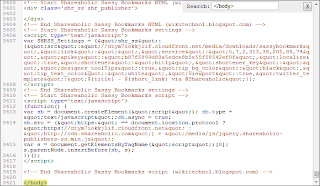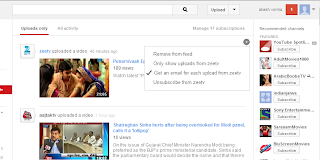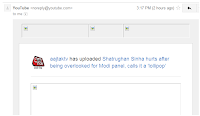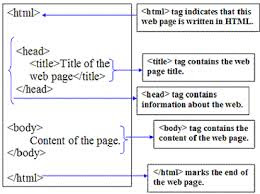We all see Digital clock at our homes and many other places.By using html you can add it also in your blogger's blog.By using these two codes.
2. Now after inserting in <HEAD> tag.Paste this code on the <BODY> section where you want the clock will appear:
<span id="digitalclock" class="styling"></span>
//LCD Clock script- by javascriptkit.com
//Visit JavaScript Kit (http://javascriptkit.com) for script
//Credit must stay intact for use<script>
<!--
var alternate=0
var standardbrowser=!document.all&&!document.getElementById
if (standardbrowser)
document.write('<form name="tick"><input type="text" name="tock" size="11"></form>')
function show(){
if (!standardbrowser)
var clockobj=document.getElementById? document.getElementById("digitalclock") : document.all.digitalclock
var Digital=new Date()
var hours=Digital.getHours()
var minutes=Digital.getMinutes()
var dn="AM"
if (hours==12) dn="PM"
if (hours>12){
dn="PM"
hours=hours-12
}
if (hours==0) hours=12
if (hours.toString().length==1)
hours="0"+hours
if (minutes<=9)
minutes="0"+minutes
if (standardbrowser){
if (alternate==0)
document.tick.tock.value=hours+" : "+minutes+" "+dn
else
document.tick.tock.value=hours+" "+minutes+" "+dn
}
else{
if (alternate==0)
clockobj.innerHTML=hours+" : "+minutes+" "+"<sup style='font-size:1px'>"+dn+"</sup>"
else
clockobj.innerHTML=hours+" : "+minutes+" "+"<sup style='font-size:1px'>"+dn+"</sup>"
}
alternate=(alternate==0)? 1 : 0
setTimeout("show()",1000)
}
window.onload=show
//-->
</script>
<p>This free script provided by<br />
<a href="http://javascriptkit.com">JavaScript
Kit</a></p>
3. Now,save it.
- First,insert this below code on the <HEAD> part of your page:
<style>
<!--
.styling{
background-color:black;
color:lime;
font: bold 16px MS Sans Serif;
padding: 3px;
}
-->
</style>
<span id="digitalclock" class="styling"></span>
//LCD Clock script- by javascriptkit.com
//Visit JavaScript Kit (http://javascriptkit.com) for script
//Credit must stay intact for use<script>
<!--
var alternate=0
var standardbrowser=!document.all&&!document.getElementById
if (standardbrowser)
document.write('<form name="tick"><input type="text" name="tock" size="11"></form>')
function show(){
if (!standardbrowser)
var clockobj=document.getElementById? document.getElementById("digitalclock") : document.all.digitalclock
var Digital=new Date()
var hours=Digital.getHours()
var minutes=Digital.getMinutes()
var dn="AM"
if (hours==12) dn="PM"
if (hours>12){
dn="PM"
hours=hours-12
}
if (hours==0) hours=12
if (hours.toString().length==1)
hours="0"+hours
if (minutes<=9)
minutes="0"+minutes
if (standardbrowser){
if (alternate==0)
document.tick.tock.value=hours+" : "+minutes+" "+dn
else
document.tick.tock.value=hours+" "+minutes+" "+dn
}
else{
if (alternate==0)
clockobj.innerHTML=hours+" : "+minutes+" "+"<sup style='font-size:1px'>"+dn+"</sup>"
else
clockobj.innerHTML=hours+" : "+minutes+" "+"<sup style='font-size:1px'>"+dn+"</sup>"
}
alternate=(alternate==0)? 1 : 0
setTimeout("show()",1000)
}
window.onload=show
//-->
</script>
<p>This free script provided by<br />
<a href="http://javascriptkit.com">JavaScript
Kit</a></p>
3. Now,save it.