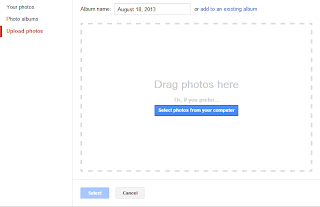Your screensaver can display a variety of images,but if you want to personalize it a bit,You can use your Flickr or Picasa albums as a screensaver.Flickr offers an RSS feed with photos,but to integrate it with Windows,you need a suitable screensaver that uses data from an RSS feed.For this,you can use Google photos Screensaver,which you can download with Picasa.
CAUTION: While installing Picasa,remember to deactivate all unnecessary settings or the viewer if you do not want to use it.After the installation,navigate to "C:\windows\system32"and look for the file "gphotos.scr".Create a backup copy of this file in another location.If you do not want to use Picasa,you can uninstall the program.Once you are done,copy the backup file "gphotos.scr" to the system folder once more.
To set up the screensaver, click on "Appearance and Personalization" in the control panel and then on "Change screensaver" in the "Personalization" section.Now,select "Google screensaver" from the drop down box and click on "settings".Here,click on the "configure" button to activate sources for the screensaver,including"Picasa", "Photos from the specific folders of my computer", or "Photos from public websites".You can specify the sources for the each option with the "configure" button.To set your Flickr images,click on "Photos from public websites" and then on "configure".
After a short test,the entry will appear on the list and inform you of whether it can access Flickr.You can add and activate several feeds to add different sources.Confirm the changes with "Ok".Lastly,set the visual effects,the time each image should be displayed for and choose to display captions.Close the dialogue by clicking on the "OK" button.