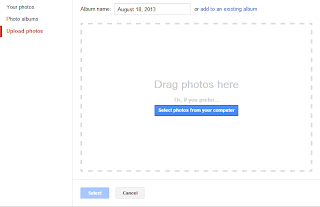Now I am going to tell something about it-this small 3 in 1 Follower box.The first one is Facebook,when some one click on it the Facebook profile box will open and same in the other Twitter and Google plus box.
Now I am going to tell something about it-this small 3 in 1 Follower box.The first one is Facebook,when some one click on it the Facebook profile box will open and same in the other Twitter and Google plus box.This is one of the best way for increasing your social fans.It will show your friends in your circle.It also used for save area of blog because if you add a like box,follow box it takes a large area and the visitors will not like it and your traffic is become lower.So,it is also a best way for increase your traffic.
For adding it then follow these steps.
- First,open the dashboard then open Layout>Add Gadget>Add html.
- Now copy this code and paste it on your body part of your body part of your html box.
- <script src="http://code.jquery.com/jquery-latest.js"></script> <script src="http://apis.google.com/js/plusone.js" type="text/javascript"></script> <link rel="stylesheet" type="text/css" href="https://dl.dropboxusercontent.com/s/m4krejz6tw6sxlf/3%20in%201%20StyleSheet.css" /> <script src="https://dl.dropboxusercontent.com/s/e5p8j4qnfvgda8p/3%20in%201%20Widget.js"></script> <div id="on"> <div id="facebook_right" style="top: 12%;"> <div id="facebook_div"> <img alt="" src="https://blogger.googleusercontent.com/img/b/R29vZ2xl/AVvXsEiQ8OVgiE0jja6BaKiEiagki6AOhqduo_12GbRH0kMrNfffBNPPFf9LhoZBQJuBqJafT-08DPCago-kj0CAoDDRv4Y1lDRn_lNLEu9NAzf6wlXxmA71PVIZ-tLrVDCHEb_7zZD9zjVS2yzX/s1600/NBTfacebook_right.png" /> <iframe allowtransparency="true" frameborder="0" scrolling="no" src="//www.facebook.com/plugins/likebox.php?href=http%3A%2F%2Fwww.facebook.com%2F&width=200&height=346&colorscheme=light&show_faces=true&border_color&stream=false&header=false" style="border: none; height: 346px; overflow: hidden; width: 200px;"></iframe> </div> </div> </div> <div id="on"> <div id="twitter_right" style="top: 28%;"> <div id="twitter_div"> <img id="twitter_right_img" src="https://blogger.googleusercontent.com/img/b/R29vZ2xl/AVvXsEjgfYx_jRcbl4jAxPJeK0y3CHS4wQOGYw_DZBge7wcRmTDRNKKEr1yaurXlByTSSA-93jvBjdfYEyZd6AZMLmHUzDkCXQPgCyJRPIIVP7G1ILaeJIMPWZQMNl1N2dDtds37ZrQ-2pp_fHsP/s1600/NBTtwitter_right.png" /> <div style="width:248px;font-size:8px;text-align:right;"><script type="text/javascript"> document.write(unescape("%3Cscript src='http://twitterforweb.com/twitterbox.js?username=NewBloggerTips&settings=0,1,2,248,279,ffffff,0,c4c4c4,101010,1,1,336699' type='text/javascript'%3E%3C/script%3E"));</script><a href="http://NewBloggerTips.com" target="_blank"></a></div> </div> </div> </div> <div id="on"> <div id="google_plus_right" style="top: 45%;"> <div id="google_plus_div"> <img id="google_plus_right_img" src="https://blogger.googleusercontent.com/img/b/R29vZ2xl/AVvXsEjb1iF8n_hda65c8izy2quUycIYcm35ZailSEl42b9KwjB3rN1qwFmVatDQRazBmMD9USme1PA6wsMpAGJIuqz4Rapye8ZZFC8XzNBYC8uxsMUvQd9ttwQ1pXt7VLJ5IYTlvpsUUbrSQRA/s1600/NBTgoogle_plus_right.png" /> <div style="float: left; margin: 10px 10px 10px 0;"> <a href='http://newbloggertips.com'> <img alt='Tips Tricks And Tutorials' src='https://blogger.googleusercontent.com/img/b/R29vZ2xl/AVvXsEhMzigMREcI-Ko0ksMtYEuCFcHUfLf13PI4946DETm3LviOAcTRb6wAlhiZZ8BNaf9DVXst_l0iC9yPEYPrctpaynUzAh8V4sGThOz8Awap4QFqbefo6Ip8zWZDQtx_6ylMV9lTeZ8cIpQS/s1600/best+blogger+tips.png' /> </a> <div class="g-plus" data-action="followers" data-height="250" data-href="https://plus.google.com/114850220168831844723" data-source="blogger:blog:followers" data-width="270"></div> <script type="text/javascript"> (function () { window.___gcfg = { 'lang': 'en' }; var po = document.createElement('script'); po.type = 'text/javascript'; po.async = true; po.src = 'https://apis.google.com/js/plusone.js'; var s = document.getElementsByTagName('script')[0]; s.parentNode.insertBefore(po, s); })(); </script> </div> </div> </div> <script src="http://code.jquery.com/jquery-latest.js"></script> <script src="http://apis.google.com/js/plusone.js" type="text/javascript"></script> <link rel="stylesheet" type="text/css" href="https://dl.dropboxusercontent.com/s/m4krejz6tw6sxlf/3%20in%201%20StyleSheet.css" /> <script src="https://dl.dropboxusercontent.com/s/e5p8j4qnfvgda8p/3%20in%201%20Widget.js"></script> <div id="on"> <div id="facebook_right" style="top: 12%;"> <div id="facebook_div"> <img alt="" src="https://blogger.googleusercontent.com/img/b/R29vZ2xl/AVvXsEiQ8OVgiE0jja6BaKiEiagki6AOhqduo_12GbRH0kMrNfffBNPPFf9LhoZBQJuBqJafT-08DPCago-kj0CAoDDRv4Y1lDRn_lNLEu9NAzf6wlXxmA71PVIZ-tLrVDCHEb_7zZD9zjVS2yzX/s1600/NBTfacebook_right.png" /> <iframe allowtransparency="true" frameborder="0" scrolling="no" src="//www.facebook.com/plugins/likebox.php?href=http%3A%2F%2Fwww.facebook.com%2F100006041131460&width=200&height=346&colorscheme=light&show_faces=true&border_color&stream=false&header=false" style="border: none; height: 346px; overflow: hidden; width: 200px;"></iframe> </div> </div> </div> <div id="on"> <div id="twitter_right" style="top: 28%;"> <div id="twitter_div"> <img id="twitter_right_img" src="https://blogger.googleusercontent.com/img/b/R29vZ2xl/AVvXsEjgfYx_jRcbl4jAxPJeK0y3CHS4wQOGYw_DZBge7wcRmTDRNKKEr1yaurXlByTSSA-93jvBjdfYEyZd6AZMLmHUzDkCXQPgCyJRPIIVP7G1ILaeJIMPWZQMNl1N2dDtds37ZrQ-2pp_fHsP/s1600/NBTtwitter_right.png" /> <div style="width:248px;font-size:8px;text-align:right;"><script type="text/javascript"> document.write(unescape("%3Cscript src='http://twitterforweb.com/twitterbox.js?username=akashku9835644&settings=0,1,2,248,279,ffffff,0,c4c4c4,101010,1,1,336699' type='text/javascript'%3E%3C/script%3E"));</script><a href="http://NewBloggerTips.com" target="_blank"></a></div> </div> </div> </div> <div id="on"> <div id="google_plus_right" style="top: 45%;"> <div id="google_plus_div"> <img id="google_plus_right_img" src="https://blogger.googleusercontent.com/img/b/R29vZ2xl/AVvXsEjb1iF8n_hda65c8izy2quUycIYcm35ZailSEl42b9KwjB3rN1qwFmVatDQRazBmMD9USme1PA6wsMpAGJIuqz4Rapye8ZZFC8XzNBYC8uxsMUvQd9ttwQ1pXt7VLJ5IYTlvpsUUbrSQRA/s1600/NBTgoogle_plus_right.png" /> <div style="float: left; margin: 10px 10px 10px 0;"> <a href='http://newbloggertips.com'> <img alt='Tips Tricks And Tutorials' src='https://blogger.googleusercontent.com/img/b/R29vZ2xl/AVvXsEhMzigMREcI-Ko0ksMtYEuCFcHUfLf13PI4946DETm3LviOAcTRb6wAlhiZZ8BNaf9DVXst_l0iC9yPEYPrctpaynUzAh8V4sGThOz8Awap4QFqbefo6Ip8zWZDQtx_6ylMV9lTeZ8cIpQS/s1600/best+blogger+tips.png' /> </a> <div class="g-plus" data-action="followers" data-height="250" data-href="https://plus.google.com/115490142879457951931" data-source="blogger:blog:followers" data-width="270"></div> <script type="text/javascript"> (function () { window.___gcfg = { 'lang': 'en' }; var po = document.createElement('script'); po.type = 'text/javascript'; po.async = true; po.src = 'https://apis.google.com/js/plusone.js'; var s = document.getElementsByTagName('script')[0]; s.parentNode.insertBefore(po, s); })(); </script> </div> </div> </div> <script src="http://code.jquery.com/jquery-latest.js"></script> <script src="http://apis.google.com/js/plusone.js" type="text/javascript"></script> <link rel="stylesheet" type="text/css" href="https://dl.dropboxusercontent.com/s/m4krejz6tw6sxlf/3%20in%201%20StyleSheet.css" /> <script src="https://dl.dropboxusercontent.com/s/e5p8j4qnfvgda8p/3%20in%201%20Widget.js"></script> <div id="on"> <div id="facebook_right" style="top: 12%;"> <div id="facebook_div"> <img alt="" src="https://blogger.googleusercontent.com/img/b/R29vZ2xl/AVvXsEiQ8OVgiE0jja6BaKiEiagki6AOhqduo_12GbRH0kMrNfffBNPPFf9LhoZBQJuBqJafT-08DPCago-kj0CAoDDRv4Y1lDRn_lNLEu9NAzf6wlXxmA71PVIZ-tLrVDCHEb_7zZD9zjVS2yzX/s1600/NBTfacebook_right.png" /> <iframe allowtransparency="true" frameborder="0" scrolling="no" src="//www.facebook.com/plugins/likebox.php?href=http%3A%2F%2Fwww.facebook.com%2F100006041131460&width=200&height=346&colorscheme=light&show_faces=true&border_color&stream=false&header=false" style="border: none; height: 346px; overflow: hidden; width: 200px;"></iframe> </div> </div> </div> <div id="on"> <div id="twitter_right" style="top: 28%;"> <div id="twitter_div"> <img id="twitter_right_img" src="https://blogger.googleusercontent.com/img/b/R29vZ2xl/AVvXsEjgfYx_jRcbl4jAxPJeK0y3CHS4wQOGYw_DZBge7wcRmTDRNKKEr1yaurXlByTSSA-93jvBjdfYEyZd6AZMLmHUzDkCXQPgCyJRPIIVP7G1ILaeJIMPWZQMNl1N2dDtds37ZrQ-2pp_fHsP/s1600/NBTtwitter_right.png" /> <div style="width:248px;font-size:8px;text-align:right;"><script type="text/javascript"> document.write(unescape("%3Cscript src='http://twitterforweb.com/twitterbox.js?username=akashku9835644&settings=0,1,2,248,279,ffffff,0,c4c4c4,101010,1,1,336699' type='text/javascript'%3E%3C/script%3E"));</script><a href="http://NewBloggerTips.com" target="_blank"></a></div> </div> </div> </div> <div id="on"> <div id="google_plus_right" style="top: 45%;"> <div id="google_plus_div"> <img id="google_plus_right_img" src="https://blogger.googleusercontent.com/img/b/R29vZ2xl/AVvXsEjb1iF8n_hda65c8izy2quUycIYcm35ZailSEl42b9KwjB3rN1qwFmVatDQRazBmMD9USme1PA6wsMpAGJIuqz4Rapye8ZZFC8XzNBYC8uxsMUvQd9ttwQ1pXt7VLJ5IYTlvpsUUbrSQRA/s1600/NBTgoogle_plus_right.png" /> <div style="float: left; margin: 10px 10px 10px 0;"> <a href='http://newbloggertips.com'> <img alt='Tips Tricks And Tutorials' src='https://blogger.googleusercontent.com/img/b/R29vZ2xl/AVvXsEhMzigMREcI-Ko0ksMtYEuCFcHUfLf13PI4946DETm3LviOAcTRb6wAlhiZZ8BNaf9DVXst_l0iC9yPEYPrctpaynUzAh8V4sGThOz8Awap4QFqbefo6Ip8zWZDQtx_6ylMV9lTeZ8cIpQS/s1600/best+blogger+tips.png' /> </a> <div class="g-plus" data-action="followers" data-height="250" data-href="https://plus.google.com/115490142879457951931" data-source="blogger:blog:followers" data-width="270"></div> <script type="text/javascript"> (function () { window.___gcfg = { 'lang': 'en' }; var po = document.createElement('script'); po.type = 'text/javascript'; po.async = true; po.src = 'https://apis.google.com/js/plusone.js'; var s = document.getElementsByTagName('script')[0]; s.parentNode.insertBefore(po, s); })(); </script> </div> </div> </div> <script src="http://code.jquery.com/jquery-latest.js"></script> <script src="http://apis.google.com/js/plusone.js" type="text/javascript"></script> <link rel="stylesheet" type="text/css" href="https://dl.dropboxusercontent.com/s/m4krejz6tw6sxlf/3%20in%201%20StyleSheet.css" /> <script src="https://dl.dropboxusercontent.com/s/e5p8j4qnfvgda8p/3%20in%201%20Widget.js"></script> <div id="on"> <div id="facebook_right" style="top: 12%;"> <div id="facebook_div"> <img alt="" src="https://blogger.googleusercontent.com/img/b/R29vZ2xl/AVvXsEiQ8OVgiE0jja6BaKiEiagki6AOhqduo_12GbRH0kMrNfffBNPPFf9LhoZBQJuBqJafT-08DPCago-kj0CAoDDRv4Y1lDRn_lNLEu9NAzf6wlXxmA71PVIZ-tLrVDCHEb_7zZD9zjVS2yzX/s1600/NBTfacebook_right.png" /> <iframe allowtransparency="true" frameborder="0" scrolling="no" src="//www.facebook.com/plugins/likebox.php?href=http%3A%2F%2Fwww.facebook.com%2F100006041131460&width=200&height=346&colorscheme=light&show_faces=true&border_color&stream=false&header=false" style="border: none; height: 346px; overflow: hidden; width: 200px;"></iframe> </div> </div> </div> <div id="on"> <div id="twitter_right" style="top: 28%;"> <div id="twitter_div"> <img id="twitter_right_img" src="https://blogger.googleusercontent.com/img/b/R29vZ2xl/AVvXsEjgfYx_jRcbl4jAxPJeK0y3CHS4wQOGYw_DZBge7wcRmTDRNKKEr1yaurXlByTSSA-93jvBjdfYEyZd6AZMLmHUzDkCXQPgCyJRPIIVP7G1ILaeJIMPWZQMNl1N2dDtds37ZrQ-2pp_fHsP/s1600/NBTtwitter_right.png" /> <div style="width:248px;font-size:8px;text-align:right;"><script type="text/javascript"> document.write(unescape("%3Cscript src='http://twitterforweb.com/twitterbox.js?username=akashku9835644&settings=0,1,2,248,279,ffffff,0,c4c4c4,101010,1,1,336699' type='text/javascript'%3E%3C/script%3E"));</script><a href="http://NewBloggerTips.com" target="_blank"></a></div> </div> </div> </div> <div id="on"> <div id="google_plus_right" style="top: 45%;"> <div id="google_plus_div"> <img id="google_plus_right_img" src="https://blogger.googleusercontent.com/img/b/R29vZ2xl/AVvXsEjb1iF8n_hda65c8izy2quUycIYcm35ZailSEl42b9KwjB3rN1qwFmVatDQRazBmMD9USme1PA6wsMpAGJIuqz4Rapye8ZZFC8XzNBYC8uxsMUvQd9ttwQ1pXt7VLJ5IYTlvpsUUbrSQRA/s1600/NBTgoogle_plus_right.png" /> <div style="float: left; margin: 10px 10px 10px 0;"> <a href='http://newbloggertips.com'> <img alt='Tips Tricks And Tutorials' src='https://blogger.googleusercontent.com/img/b/R29vZ2xl/AVvXsEhMzigMREcI-Ko0ksMtYEuCFcHUfLf13PI4946DETm3LviOAcTRb6wAlhiZZ8BNaf9DVXst_l0iC9yPEYPrctpaynUzAh8V4sGThOz8Awap4QFqbefo6Ip8zWZDQtx_6ylMV9lTeZ8cIpQS/s1600/best+blogger+tips.png' /> </a> <div class="g-plus" data-action="followers" data-height="250" data-href="https://plus.google.com/115490142879457951931" data-source="blogger:blog:followers" data-width="270"></div> <script type="text/javascript"> (function () { window.___gcfg = { 'lang': 'en' }; var po = document.createElement('script'); po.type = 'text/javascript'; po.async = true; po.src = 'https://apis.google.com/js/plusone.js'; var s = document.getElementsByTagName('script')[0]; s.parentNode.insertBefore(po, s); })(); </script> </div> </div> </div>
- Now replace the red words with your facebook ID,twitter username and Plus google ID