Slideshow is made by collecting the photos that you select.Now I am going to show you the steps that you follow to make a Photo Slideshow.
- First open the site www.youtube.com. Now when the page will open.
- At the top-right of the page.there is a Upload button.Now click on it.
- Then a new page will appear.At the right,click on Photo Slideshow.
- Now a box will appear.
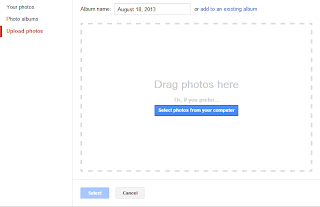
- Then, drag the photos from your computer,the selected photos will appear on the box.
- After it,at the bottom,click on next.
- Then the video is start uploading.rename the title and description and add tags you want to inset.and enjoy.
























0 comments:
Post a Comment