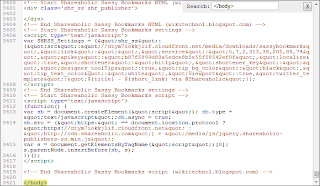Many of us use blogger.com to start our free blog which may be for making money or sharing your knowledge,voice through blogging.But if your blog is not Search Engine Friendly than you can not achieve your goal.For this purpose you need to make your blog fully search engine optimized and add meta tag to blogger so that people searching their keywords will easily knows your site.You have to just follow these following simple steps to add meta tag to blogger.
Many of us use blogger.com to start our free blog which may be for making money or sharing your knowledge,voice through blogging.But if your blog is not Search Engine Friendly than you can not achieve your goal.For this purpose you need to make your blog fully search engine optimized and add meta tag to blogger so that people searching their keywords will easily knows your site.You have to just follow these following simple steps to add meta tag to blogger.How to ADD META TAG TO BLOGGER?
Step 1:
Go to Blogger Dashboard > Template > Edit Html and search for <head>
Step 2:
Delete Every thing from <Head> to <b:skin><