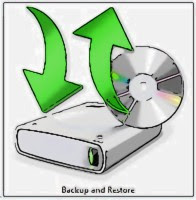Most of the newbie bloggers quit their blogging just because the don't see any traffic from their blog(s).Even who have started their blogging career long time ago don't see much improvisation in their traffic.
Most of the newbie bloggers quit their blogging just because the don't see any traffic from their blog(s).Even who have started their blogging career long time ago don't see much improvisation in their traffic.Why?This question arrives here
Because they don't follow few tips which has to be followed to get traffic to A new blog.
How can any blogger Get Traffic to A New Blog?
Though there are many ways to Get Traffic to A New blog, the ,most important is NETWORK.The more network you have the more traffic you'll get.
The best way to build a network around your blog is :start interacting with others using
How to Get Traffic to A New Blog?
These are the ways to get huge traffic to your website:
1. Blog Comments
Comments on top blogs in your Niche try to be the first 5 Commenters.
Tips:Subscribe to their RSS feeds.
Don't spam their blogs by writting one liners.Add value to your comments.
If you want to get traffic daily this is the best way to go.
Type "your niche + blog" in google to know which are the top blogs in your Niche
Example:"What ever you want to search+ blog"
Mylabofblogger+blog
2. Network with others using Facebook and twitter
Facebook: Join in Groups......Promote yourself out there ... BTW Facebook alone is giving me 120+ leads daily( even without promote everyday!).I am also getting huge traffic from Facebook. So don't neglect bringing Facebook traffic to your blog.
You may find it difficult in the beginning but when you start promoting others content and when you get to know each other on Facebook,it becomes very easy!
Twitter:Follow top bloggers in your Niche and follow their followers.This is the simple yet effective way of increasing your targeted twitter followers.Once you have done this,you can tweet your new articles and ask your followers to retweet it.
3.VIDEO MARKETING:
Create a 2 minute video and add your blog link at the starting
Submit them to youtube,metacafe etc.
Tools to use:Use scanner to create free videos
4. Spend time on writting detailed articles.
Never assume that you can bring quality traffic without much efforts.
You need to differentiate yourself with others to become successful.It takes time to create content,I agree but you shouldn't spend whole time creating only normal or average 600 words posts.
Spend time to create great content.