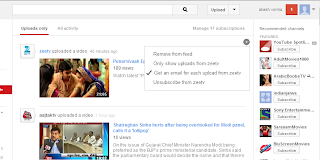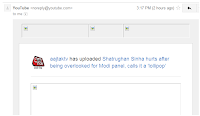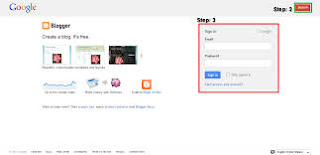Every blogger knows that it has become exceedingly difficult to earn money. What worked in the past does not work as well any more. What might in work in the future does not work yet. And so bloggers are in this limbo, where they’re scraping together any way possible to make money from their blogs. It’s quite a frustrating time for everyone.
Each blog will have a different ideal monetization strategy.
Bloggers spend countless hours not only searching for that ideal strategy, but then implementing and optimizing it. Yet with the state of online income these days, it’s difficult to focus on just one strategy.
In fact, the best way to boost your blog’s income is to explore multiple monetization strategies. The more you implement, the more you can earn.
(In a future guest post I will describe the best strategy for implementing multiple monetization strategies. But for now let’s focus on the basics.)
So what are the five methods of blog monetization? Here goes, starting with the simplest and most common.
Boost Your Blog Income With These 5 Smart Ways
1. CPM advertising
When bloggers first looked for a way to make money, they sought the traditional publishing method. People read blogs, and advertisers want to be where people put their eyeballs. Yet because most blogs couldn’t afford an ad sales staff, they had to rely on a middleman to create opportunities. That’s where Google stepped in.
AdSense is the most common method for monetizing blogs, but it doesn’t really pay out much money. For one, advertisers won’t pay premium rates to reach a small number of people, so they pay far lower rates than in print. On top of that, Google takes a huge fee on each sale, so the blogger is left with a meager income from CPM advertising. It is by far the easiest way to monetize a blog — all you have to do is sign up for AdSense and insert some code — but because it is so easy, it is also the least profitable.
Raj's Tip: Look for a company like PulsePoint that allows you to place bids on CPM ads. You can set the bid very high, allowing you to find opportunities for better-paying ads. When you can’t find an ad that meets your CPM requirements, you can fill your inventory with the same AdSense ads you’d have run anyway.
2. Affiliate marketing
The most efficient way to make money is to sell something. You offer something people want, and they give you money in exchange for the product or service. It works exceedingly well in the physical world, and it can work well online, too. The simplest way to sell things is via affiliate deals.
Affiliate marketing works in a simple manner. You find retailers that have affiliate programs and then sign up. The retailer then provides you with code, which you add to the links on your site. When you drive traffic, and then sales, to the retailer, you get a commission. It’s really a simple referral, but it can bring you far more money than CPM advertising, because people are actually buying something — and you are facilitating that sale.
Raj's Tip: Start with an affiliate network like Commission Junction or ClickBank, but always be on the looking for individual merchants that offer an affiliate program. When you work with a merchant, you get a cut of the sale and that’s that. While working with CJ will bring you more opportunities, you also have to pay CJ a portion of each sale, thereby reducing your commissions.
3. Direct sales
If you’re blogging about something, chances are you possess a level of expertise. Further, chances are that you’re not giving away industry secrets on your blog. It’s best to save those for bigger projects, ones that have more money-making potential than a standalone blog. Thankfully, there are easy and free resources that allow you to create your own digital products, which you can sell to you readers.
Creating e-books, videos, and audio programs can be greatly profitable. You already have the marketing vehicle, which is your blog. This is where you display your expertise. Once you have developed credibility, you can then point your readers to premium products, where you offer them advice and information that they can’t find on your blog — or anywhere else. It’s a hard sell, but it’s far more profitable than selling someone else’s products.
Raj's Tip: One key to selling products is to get a good rate on credit cards. Yes, you have to pay a third party in order to accept credit cards online. Finding a company like WePay, which offers better rates than competitors, will allow you to keep even more from each sale.
How To Quickly Sell Ad Spaces?
4. E-commerce reselling
Maybe you don’t have a product of your own to sell, but that doesn’t mean you shouldn’t sell at all. Again, selling products is the most efficient way of making money. If you’re looking for better commissions than affiliate marketing, and you have an audience that is ready to buy, you can try another monetization method. By re-selling e-commerce products, you can earn huge commissions.
The difference between reselling and affiliate marketing is that when reselling, you the blogger take most of the responsibility. You have to market the product, display the product, and process payment for the product. (Though almost always you can find someone else to ship the product.) That takes the burden off the retailer, which means a greater commission for you. Re-selling e-commerce products isn’t for everyone, but bloggers with large audiences can find it rewarding.
Raj's Tip: Look for an all-inclusive e-commerce solution such as Shopify, which will help you set up your store, display your products, and manage customer carts. You’ll have to pay, yes, but in the end it will be cheaper and less frustrating than creating a custom solution.
5. Subscription paywall
We leave the most difficult for last. Creating a subscription paywall for your blog was a hot, trendy idea about six or seven years ago, but the idea quickly fizzled out.
Why? Because there are millions of blogs on the internet. What makes yours so great that people will pay for it? The bad news is that the question is difficult to answer. The good news is that if you can sufficiently answer it, you can make money charging people to read your content.
The trick here is to go beyond credibility. Most bloggers, with some hard work, can establish credibility in a niche. But you can’t just be credible; you must be a noted expert. This means finding any and all opportunities to not only write on your blog, but others’ blogs and websites as well. You have to reach far and wide in order to develop expert status. It takes plenty of hard work, but the reward can be enormous.
Raj's Tip: There are experts everywhere, and chances are you’ll find it difficult to become an expert in a large field. The key is to narrow your focus and become an expert in a single niche. For example, affiliate marketing is a huge field, but there are many components. Becoming a PPC expert is one way to become an affiliate marketing expert. The bonus is that as you become an affiliate marketing expert, you also become a PPC expert, thereby increasing your ability to charge for content and advice.
In one way, making money from your blog has never been more difficult. Many of the old monetization strategies don’t work as well as they once did. In another way, there are more opportunities than ever. If you can take advantage of three or four of these, you’ll find that you can boost your income.
Make sure to join me later this month, when I discuss the best method for implementing these strategies.
Each blog will have a different ideal monetization strategy.
Bloggers spend countless hours not only searching for that ideal strategy, but then implementing and optimizing it. Yet with the state of online income these days, it’s difficult to focus on just one strategy.
In fact, the best way to boost your blog’s income is to explore multiple monetization strategies. The more you implement, the more you can earn.
(In a future guest post I will describe the best strategy for implementing multiple monetization strategies. But for now let’s focus on the basics.)
So what are the five methods of blog monetization? Here goes, starting with the simplest and most common.
Boost Your Blog Income With These 5 Smart Ways
1. CPM advertising
When bloggers first looked for a way to make money, they sought the traditional publishing method. People read blogs, and advertisers want to be where people put their eyeballs. Yet because most blogs couldn’t afford an ad sales staff, they had to rely on a middleman to create opportunities. That’s where Google stepped in.
AdSense is the most common method for monetizing blogs, but it doesn’t really pay out much money. For one, advertisers won’t pay premium rates to reach a small number of people, so they pay far lower rates than in print. On top of that, Google takes a huge fee on each sale, so the blogger is left with a meager income from CPM advertising. It is by far the easiest way to monetize a blog — all you have to do is sign up for AdSense and insert some code — but because it is so easy, it is also the least profitable.
Raj's Tip: Look for a company like PulsePoint that allows you to place bids on CPM ads. You can set the bid very high, allowing you to find opportunities for better-paying ads. When you can’t find an ad that meets your CPM requirements, you can fill your inventory with the same AdSense ads you’d have run anyway.
2. Affiliate marketing
The most efficient way to make money is to sell something. You offer something people want, and they give you money in exchange for the product or service. It works exceedingly well in the physical world, and it can work well online, too. The simplest way to sell things is via affiliate deals.
Affiliate marketing works in a simple manner. You find retailers that have affiliate programs and then sign up. The retailer then provides you with code, which you add to the links on your site. When you drive traffic, and then sales, to the retailer, you get a commission. It’s really a simple referral, but it can bring you far more money than CPM advertising, because people are actually buying something — and you are facilitating that sale.
Raj's Tip: Start with an affiliate network like Commission Junction or ClickBank, but always be on the looking for individual merchants that offer an affiliate program. When you work with a merchant, you get a cut of the sale and that’s that. While working with CJ will bring you more opportunities, you also have to pay CJ a portion of each sale, thereby reducing your commissions.
3. Direct sales
If you’re blogging about something, chances are you possess a level of expertise. Further, chances are that you’re not giving away industry secrets on your blog. It’s best to save those for bigger projects, ones that have more money-making potential than a standalone blog. Thankfully, there are easy and free resources that allow you to create your own digital products, which you can sell to you readers.
Creating e-books, videos, and audio programs can be greatly profitable. You already have the marketing vehicle, which is your blog. This is where you display your expertise. Once you have developed credibility, you can then point your readers to premium products, where you offer them advice and information that they can’t find on your blog — or anywhere else. It’s a hard sell, but it’s far more profitable than selling someone else’s products.
Raj's Tip: One key to selling products is to get a good rate on credit cards. Yes, you have to pay a third party in order to accept credit cards online. Finding a company like WePay, which offers better rates than competitors, will allow you to keep even more from each sale.
How To Quickly Sell Ad Spaces?
4. E-commerce reselling
Maybe you don’t have a product of your own to sell, but that doesn’t mean you shouldn’t sell at all. Again, selling products is the most efficient way of making money. If you’re looking for better commissions than affiliate marketing, and you have an audience that is ready to buy, you can try another monetization method. By re-selling e-commerce products, you can earn huge commissions.
The difference between reselling and affiliate marketing is that when reselling, you the blogger take most of the responsibility. You have to market the product, display the product, and process payment for the product. (Though almost always you can find someone else to ship the product.) That takes the burden off the retailer, which means a greater commission for you. Re-selling e-commerce products isn’t for everyone, but bloggers with large audiences can find it rewarding.
Raj's Tip: Look for an all-inclusive e-commerce solution such as Shopify, which will help you set up your store, display your products, and manage customer carts. You’ll have to pay, yes, but in the end it will be cheaper and less frustrating than creating a custom solution.
5. Subscription paywall
We leave the most difficult for last. Creating a subscription paywall for your blog was a hot, trendy idea about six or seven years ago, but the idea quickly fizzled out.
Why? Because there are millions of blogs on the internet. What makes yours so great that people will pay for it? The bad news is that the question is difficult to answer. The good news is that if you can sufficiently answer it, you can make money charging people to read your content.
The trick here is to go beyond credibility. Most bloggers, with some hard work, can establish credibility in a niche. But you can’t just be credible; you must be a noted expert. This means finding any and all opportunities to not only write on your blog, but others’ blogs and websites as well. You have to reach far and wide in order to develop expert status. It takes plenty of hard work, but the reward can be enormous.
Raj's Tip: There are experts everywhere, and chances are you’ll find it difficult to become an expert in a large field. The key is to narrow your focus and become an expert in a single niche. For example, affiliate marketing is a huge field, but there are many components. Becoming a PPC expert is one way to become an affiliate marketing expert. The bonus is that as you become an affiliate marketing expert, you also become a PPC expert, thereby increasing your ability to charge for content and advice.
In one way, making money from your blog has never been more difficult. Many of the old monetization strategies don’t work as well as they once did. In another way, there are more opportunities than ever. If you can take advantage of three or four of these, you’ll find that you can boost your income.
Make sure to join me later this month, when I discuss the best method for implementing these strategies.