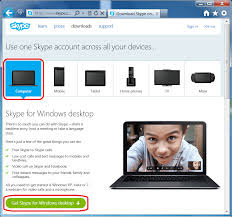Finally total security for iMac and Mac book is here.
Quick heal total security for Mac.
Quick heal introduces total security for your Mac that provides complete protection from all kinds of threats.It is also offers an exclusive cloud based security and parental control with a unique 'Mac Book tracker' for your lost or stolen Mac Book.Now our 'Amazing quick heal support'is just a call away!
Platform: Mac OS X 10.6 "Snow Leopard"/Mac OS X 10.7
Lion"/Mac OS X 10.8 "Mountain Lion"
System Type:32-bit or 64-bit
Last Updated:26 March 2013
Size:540 KB - 254 MB
Simple, Fast and Seamless Protection for Mac
Features:
Quick heal total security for Mac.
Quick heal introduces total security for your Mac that provides complete protection from all kinds of threats.It is also offers an exclusive cloud based security and parental control with a unique 'Mac Book tracker' for your lost or stolen Mac Book.Now our 'Amazing quick heal support'is just a call away!
Platform: Mac OS X 10.6 "Snow Leopard"/Mac OS X 10.7
Lion"/Mac OS X 10.8 "Mountain Lion"
System Type:32-bit or 64-bit
Last Updated:26 March 2013
Size:540 KB - 254 MB
Download
The following are the trial versions of Quick Heal products available for evaluation. Some of the products are accompanied with Quick Heal Setup Downloader. Quick Heal Setup Downloader support download resume which is essential for low bandwidth users.
Simple, Fast and Seamless Protection for Mac
Reliable security created to protect your Mac against zero-day threats, malicious software, spam and other online threats. Automatic updates secure your Mac from latest threats without slowing it down.
- Protection against all cross platform malwares makes file exchange hassle-free for an individual user or in corporate environments.
- Parental Control gives you the power to change, control and monitor internet usage activities and timings for your kids.
Features:
- Complete Mac Security Multi-layered and customizable virus protection continuously keeps your Mac safe from worms, Trojans and other malicious programs without slowing it down. Allows you to exclude files and folders from scanning and choose between a comprehensive full-system or selective scan options. Allows you to quarantine suspected files and have a backup of files before repairing them.
- Gives you the power to change, schedule and control internet security settings for your kids. Parents can block access to categories of websites (e.g. Adult, Gaming, Social Networking, etc.) and protect children from online threats.
- AntiSpam and Email SecurityReal-time cloud based email security prevents spam, phishing and infected emails from reaching your inbox.
- Web SecurityCloud based security restricts fake and fraudulent phishing websites from stealing identifiable information and money. Prevents the user from visiting fraudulent, compromised, infected and phishing websites automatically.