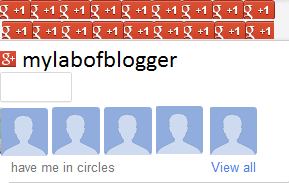Motorola to launch Nexus smartphone in Q4 2013: Report
Google-owned Motorola is expected to launch a Nexus smartphone in Q4 2013
Motorola to launch Nexus smartphone in Q4 2013: Report
Taylor Wimberly, former editor for Android and Me has posted on Google Plus that Motorola will launch a Nexus smartphone in Q4 2013. There is no other information available about the upcoming smartphone in terms of the specifications or launch date.
Google acquired Motorola in 2011 and since then speculations have been circulating the Internet about the next-gen Nexus smartphone. Recently, Motorola launched the Moto X smartphone. The device has been well received and offers users a large array of customization options. Could it be that Motorola and Google were testing waters with the Moto X before unleashing the fifth gen Nexus smartphone?
In the past, Google has launched a new version of the Android OS with every new Nexus device (tablet or smartphone). The Galaxy Nexus showed off Android 4.0 Ice Cream Sandwich back in 2011. The first generation Nexus 7 was launched at Google I/O 2012 and brought with it Android 4.1 Jelly Bean. Towards the end of 2012, we saw the launch of the Nexus 4 and Nexus 7 HSPA+ that brought with it Android 4.2 Jelly Bean. In November 2012 the Nexus 10 was launched and Ran on Android 4.2. Last we saw the launch of the second generation Nexus 7 that brought with it Android 4.3 Jelly Bean.
Rumour mills suggest that the next generation Nexus 10 tablet is in the works and will be made by Samsung, just as they did with the original Nexus 10. The tablet is expected to be unveiled in October alongside the new Nexus smartphone
Google-owned Motorola is expected to launch a Nexus smartphone in Q4 2013
Motorola to launch Nexus smartphone in Q4 2013: Report
Taylor Wimberly, former editor for Android and Me has posted on Google Plus that Motorola will launch a Nexus smartphone in Q4 2013. There is no other information available about the upcoming smartphone in terms of the specifications or launch date.
Google acquired Motorola in 2011 and since then speculations have been circulating the Internet about the next-gen Nexus smartphone. Recently, Motorola launched the Moto X smartphone. The device has been well received and offers users a large array of customization options. Could it be that Motorola and Google were testing waters with the Moto X before unleashing the fifth gen Nexus smartphone?
In the past, Google has launched a new version of the Android OS with every new Nexus device (tablet or smartphone). The Galaxy Nexus showed off Android 4.0 Ice Cream Sandwich back in 2011. The first generation Nexus 7 was launched at Google I/O 2012 and brought with it Android 4.1 Jelly Bean. Towards the end of 2012, we saw the launch of the Nexus 4 and Nexus 7 HSPA+ that brought with it Android 4.2 Jelly Bean. In November 2012 the Nexus 10 was launched and Ran on Android 4.2. Last we saw the launch of the second generation Nexus 7 that brought with it Android 4.3 Jelly Bean.
Rumour mills suggest that the next generation Nexus 10 tablet is in the works and will be made by Samsung, just as they did with the original Nexus 10. The tablet is expected to be unveiled in October alongside the new Nexus smartphone