Blogging needs efforts to grow and build its value for both readers as well search engines.
Just receiving traffic is not the goal of any blogger. The thing which we need is a powerful readership around our blog.
We need readers to read our content not just visitors who come and go back to another place for the information they are looking for.
One more thing we all know that readership is based on traffic. If you are receiving decent traffic then there are major chances to build readership. But readership is not totally dependent on traffic.
It depends on many factors which I’ll discuss today in this post and the reasons why bloggers fail to build strong and powerful blog readership.5 Reasons Why You Fail To Build Your Blog Readership
5 Reasons Why You Fail To Build Your Blog Readership
1. Writing Content for Search Engines
Most of newbie bloggers, when they start their blog, start posting anything they like to post without any proper knowledge of how to right best content.
Your content should not target the search engines. Try to right something under your niche that your readers like to read. If they like your content then they bring new traffic to your blog and also convert from visitors to readers.
12 Tips For Writing Engaging Content For Readers
2. Not Active on Social Media Sites
Social Media sites have proved themselves that they have the audience which you want for your business.
There are millions of regular visitors on major social media sites like facebook, twitter and now on Google Plus too. If you are not active on these great sources of traffic sites then you are really missing targeted audience as well valuable readers.
3. Poor Relationships with Existing Readers
I have examined many blogs where nobody is there to solve reader’s queries and doubts.
Blog owners just post content and sit relax.
They never take interest to communicate with their readers by replying to their comments. If you are also doing same then start communicating today with your readers because readers at early stage of blog are very important.
You should not ignore them if you are serious for your blogging goals.
4. Not Participating in Blogger’s Communities
Blogger’s communities and forums are one of the best sources of receiving targeted audiences.
There are numberless readers who are communicating from each other to share their views and ideas on particular topic. If you are not participating in those communities then really you are not fairing with your blog.
Generating quality content for your blog is not enough if you are not able to reach it to the correct audience. There are lot of big blogs with a strong readership and you have to target those readers. Start participating today in below best blog communities and forums to gain more exposure for your blog.
Bloggers.com
BlogAdda.com
IndiBlogger.in (An Indian Blogger’s Directory)
Forums.DigitalPoint.com
SitePoint.com/forums
5. Poor Consistency
One of the main reasons to fail to maintain blog readership is the consistency by which you are updating your blog.
You may be heard that we should post regularly to increase blog traffic but if you are not consistent with your blogging timings then you can never taste the real readership.
Your readers should be aware with your posting timings so that they can land on your blog at that time to read what you have written new in your blog. It will not only increase your blog readers but also you will gain trust of readers and search engines also by showing that you are really serious about your blog.
7 Blogging Mistakes that Can Stop Your Blog Growth
Final Words!
These were the 5 major reasons you may be failed to build a true readership for your blog.
If you feel that you are not working on any of the above strategies then start working today on it.
Check out the post here to learn how to build powerful online presence /readership and make blog successful in short time.
Believe me you will be happy with the results you will get after being active on these 5 hot reasons. Happy Blogging!





















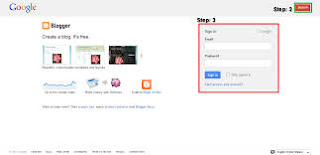



.jpg)


.jpg)











.jpg)


























